GageWay SM Single Gage Interfaces
The GageWay SM is an easy-to-use interface designed to connect a single Mitutoyo digital gage (calipers, micrometers, digital indicators, etc.), or Mitutoyo compatible output gages, to an RS-232 serial or USB port. When using the USB version of the GageWay SM, the USB connection looks like a standard RS-232 serial port to your PC application.
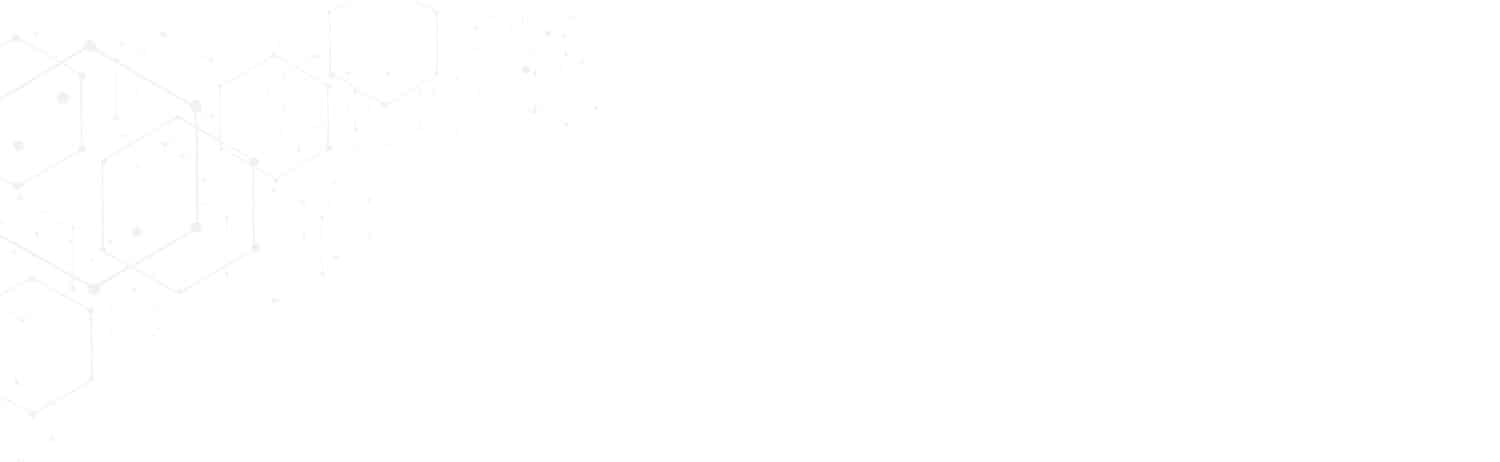
GageWay SM Features
- No baud rate or communication parameters required. The GageWay SM is pre-configured to operate at 9600-N-8-1. (USB driver installation may be required for USB version. Required Windows 2000 or later).
- Standard lengths are 18 and 72 inches.
- Supports Mitutoyo gages and any gage that provides a standard Mitutoyo output.
- Standard Mitutoyo cables can be used without modification. These cables are available from any Mitutoyo dealer or can be purchased from MicroRidge.
- Plugs directly into a standard 9-pin PC serial port or USB port.
- Powered by the serial port or USB port. No external AC adapter is required.
- Data output format set to gage measurement followed by a carriage return. No leading spaces are sent with the reading.
- Initiate single and continuous gage readings with the read button on the gage, an optional foot switch or hand switch, or a simple computer command. The optional foot or hand switch plugs into a connector on the side of the GageWay SM.
- LED flashes when a gage reading has been obtained.
- Firmware (software in the GageWay SM) can be upgraded via the serial or USB port. Check our Products Downloads page for updates.
- Includes ComTestSerial communications test program.
- If you are using CDI or Federal gages with a Mitutoyo output, you may need to purchase the gage cables from MicroRidge.
- Transmit gage data in excess of 100′ via the RS-232 connection. This allows you to position your gage at extended distances from your PC. (RS-232 version only)

