AT Hardware Wedge
The WedgeLink AT is a user-configurable hardware keyboard wedge that accepts input from any RS-232 device. With the WedgeLink AT, you can transfer RS-232 data into any PC application that accepts keyboard input. Common applications that are used with the WedgeLink AT include Microsoft Excel, Microsoft Access, and Minitab.
WedgeLink AT
Automatic Baud Rate Detection
A unique feature of WedgeLink AT is the ability to automatically determine the serial baud rate and communication parameters. It is not uncommon that you are not sure what parameters your serial device is set to and you have no idea where the manual is. If you can initiate a reading from your serial device by pressing a send or print button, you can have WedgeLink AT automatically determine the serial parameters.
Windows Setup Program
The Setup Program features a series of tabs that allow you to easily configure your desired parsing scheme. To use the Setup Program, simply connect the USB cable to the Setup Port on the WedgeLink AT and press the “Find the WedgeLink” button on the Setup Program. When you make changes in the setup parameters, the Setup Program will notify you that you need to send these parameters to WedgeLink AT.
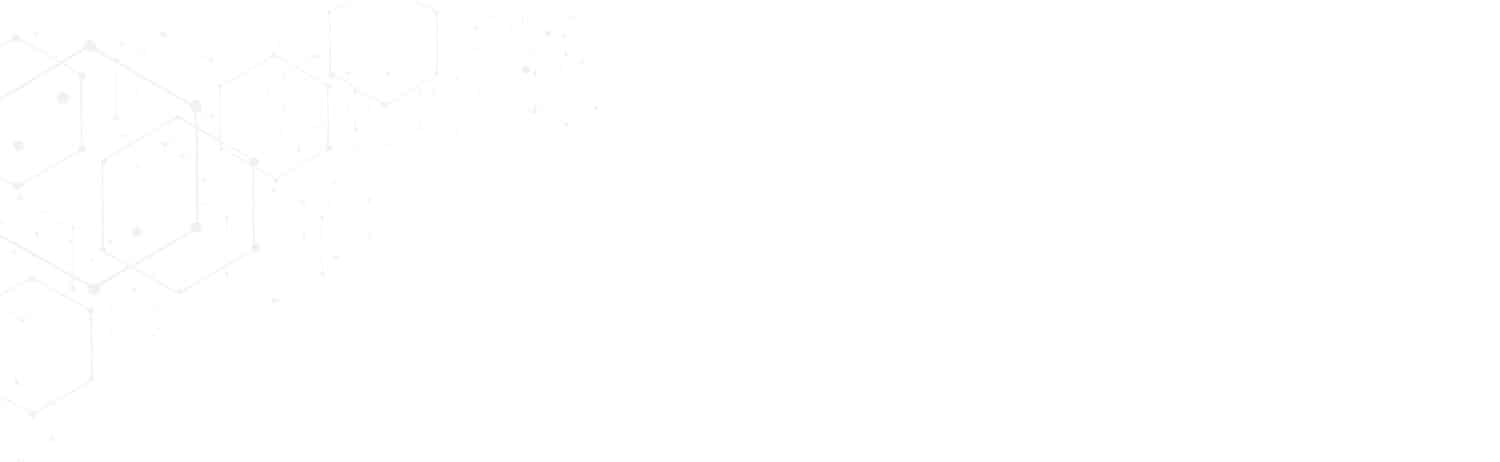
What’s Included with the WedgeLink AT Hardware Wedge
- WedgeLink AT hardware wedge
- 6′ USB cable for connecting the WedgeLink AT to your PC
- DVD with the following:
- WedgeLink AT User’s Guide
- Windows-based setup program
- ComTestSerial (Serial Communications Test Program)
- USB drivers for use with Setup Program
Firmware Updates
Firmware upgrades available at no charge from the Product Downloads page. Upgrading the firmware is as simple as connecting the wedge to a USB port on your PC, and pressing the Update Firmware button in the firmware update program.



