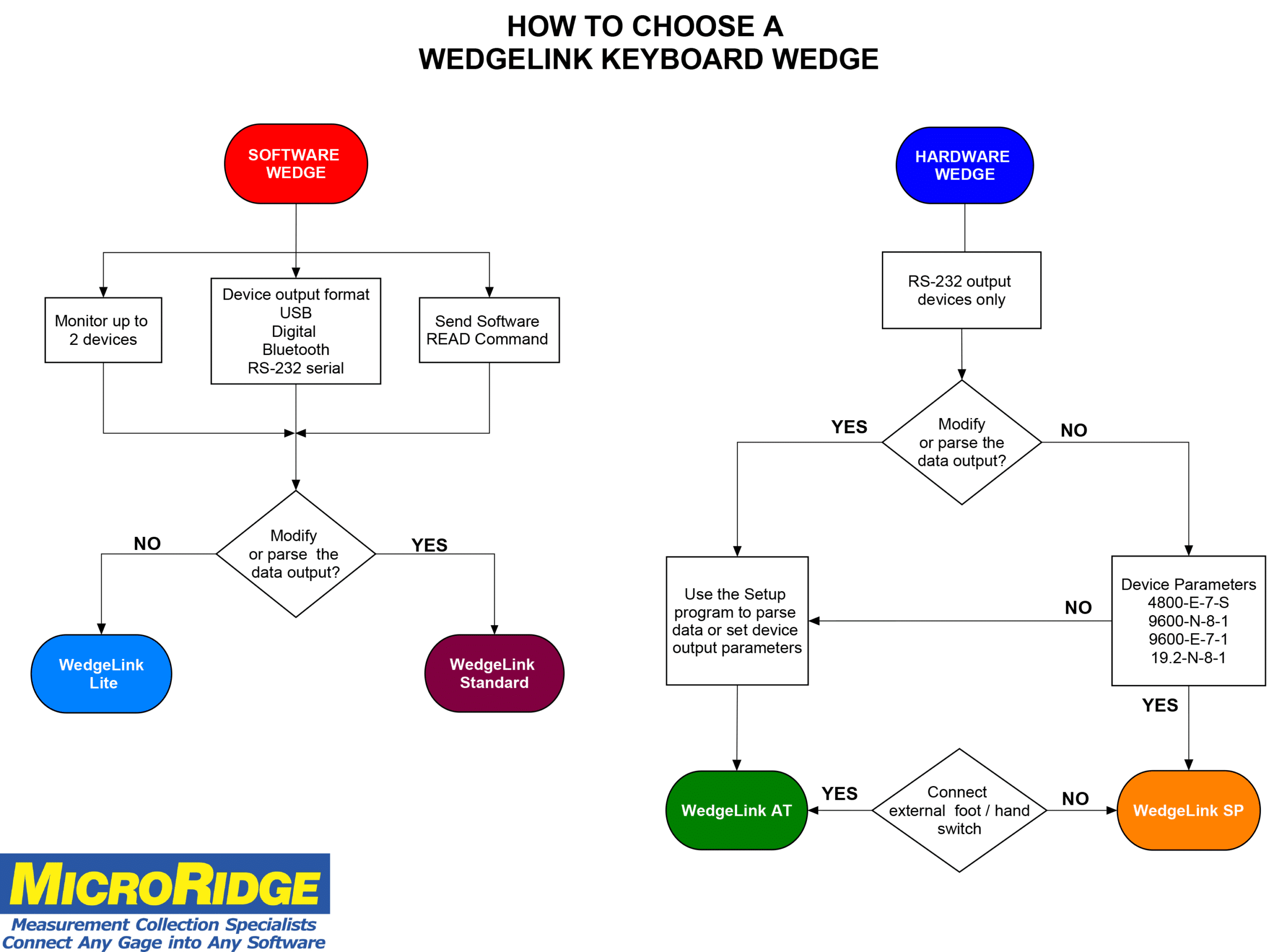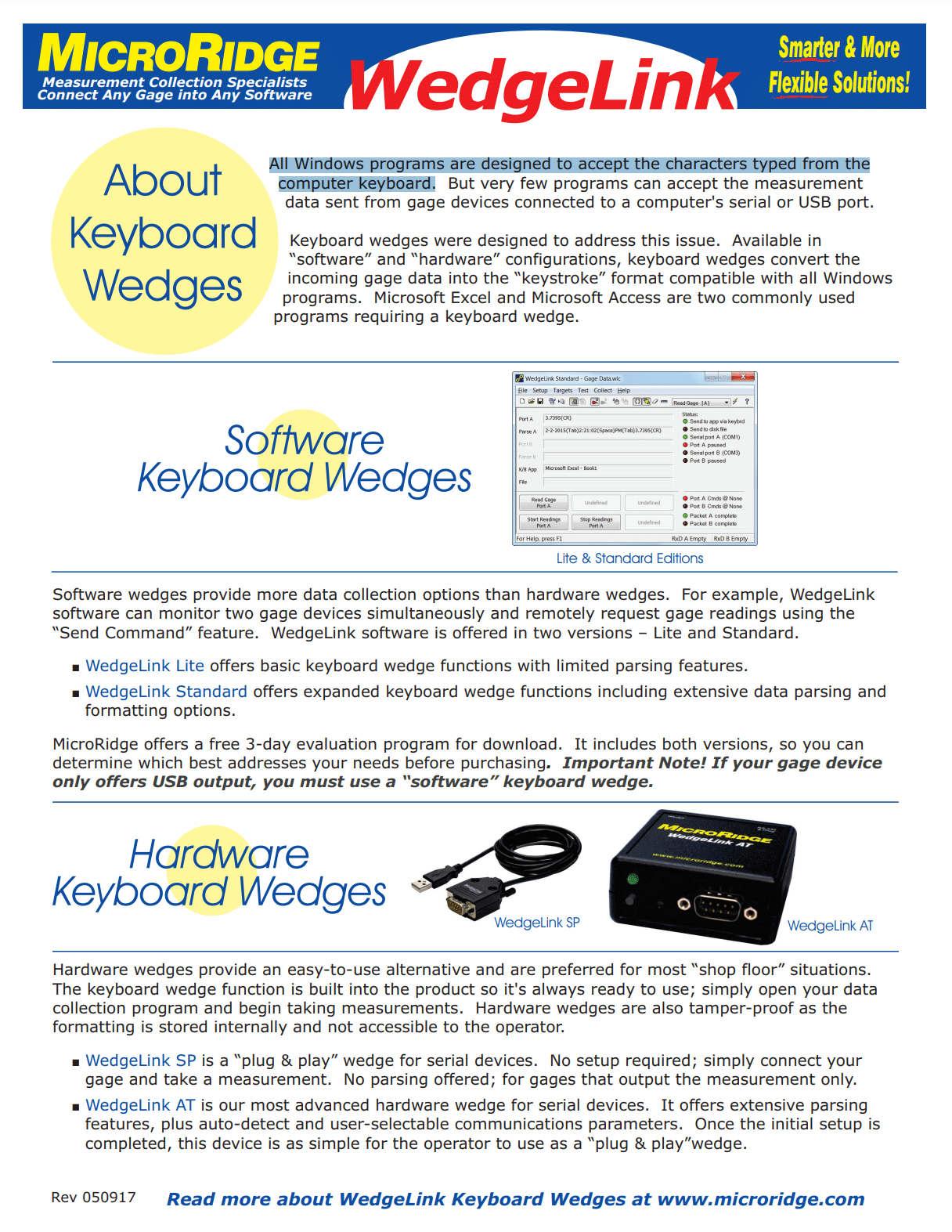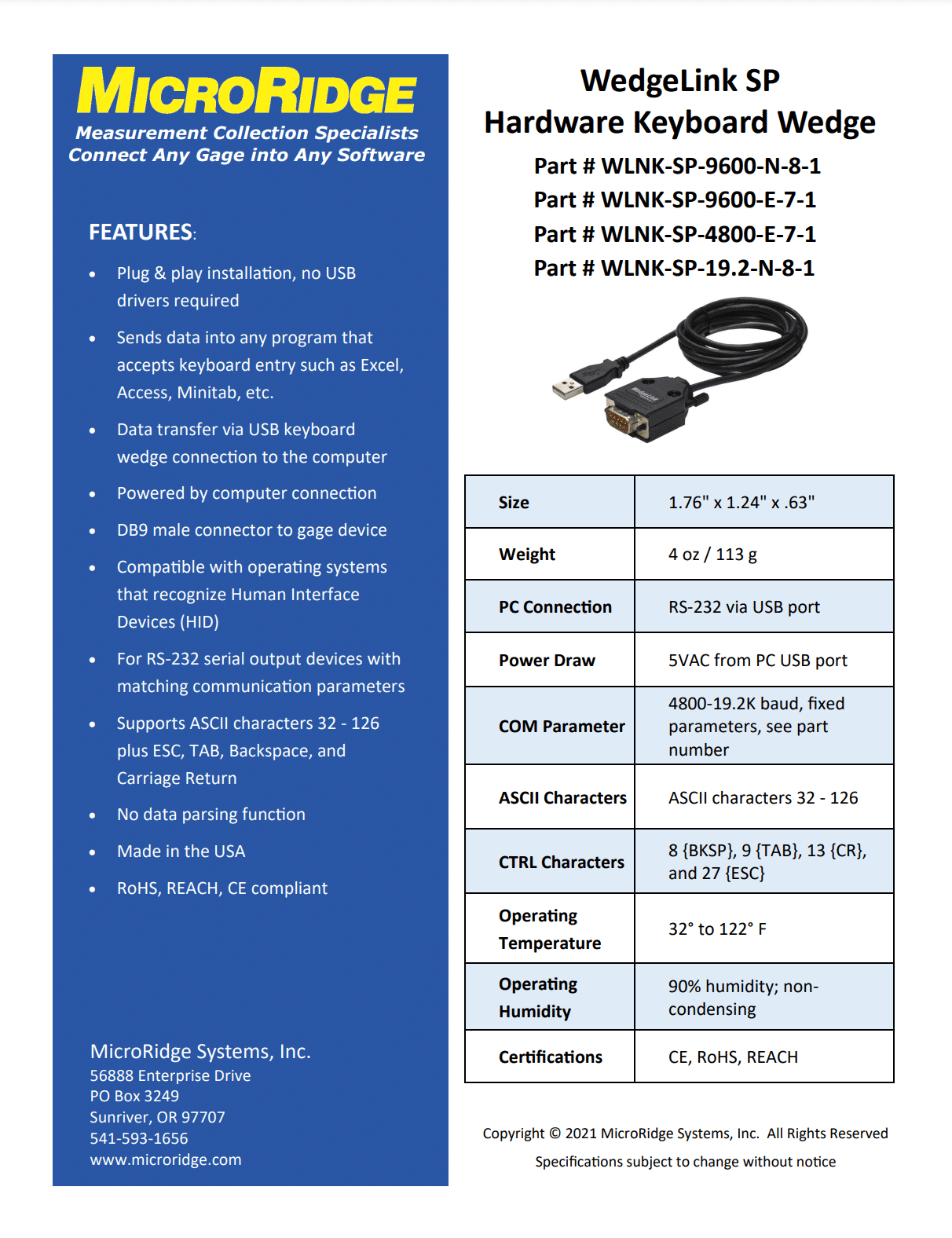WedgeLink Keyboard Wedges
Videos & PDFs
Jump To Section
- Product Overview Videos
- WedgeLink AT Hardware Keyboard Wedge
- WedgeLink SP Hardware Keyboard Wedge
- WedgeLink Software Keyboard Wedges
- Product Information
Product Overview Videos
Automate Your Measurement Collection!
What is the best way to record your measurements from a caliper, lab scale or other device to track quality or produce a report? Watch our short video to learn more.
Overview of WedgeLink Keyboard Wedges
WedgeLink hardware and software keyboard wedges allow data to be transferred to programs not designed to accept data from external gage devices. Excel, Access, Minitab, and web-based programs all require a keyboard wedge to accept gage data.
MicroRidge WedgeLink AT
WedgeLink AT is our most advanced hardware wedge for serial devices. It offers extensive parsing features, plus auto-detect and user-selectable communications parameters. Once the initial setup is completed, this device is as simple for the operator to use as a “plug & play” wedge.
WedgeLink AT Hardware Keyboard Wedge
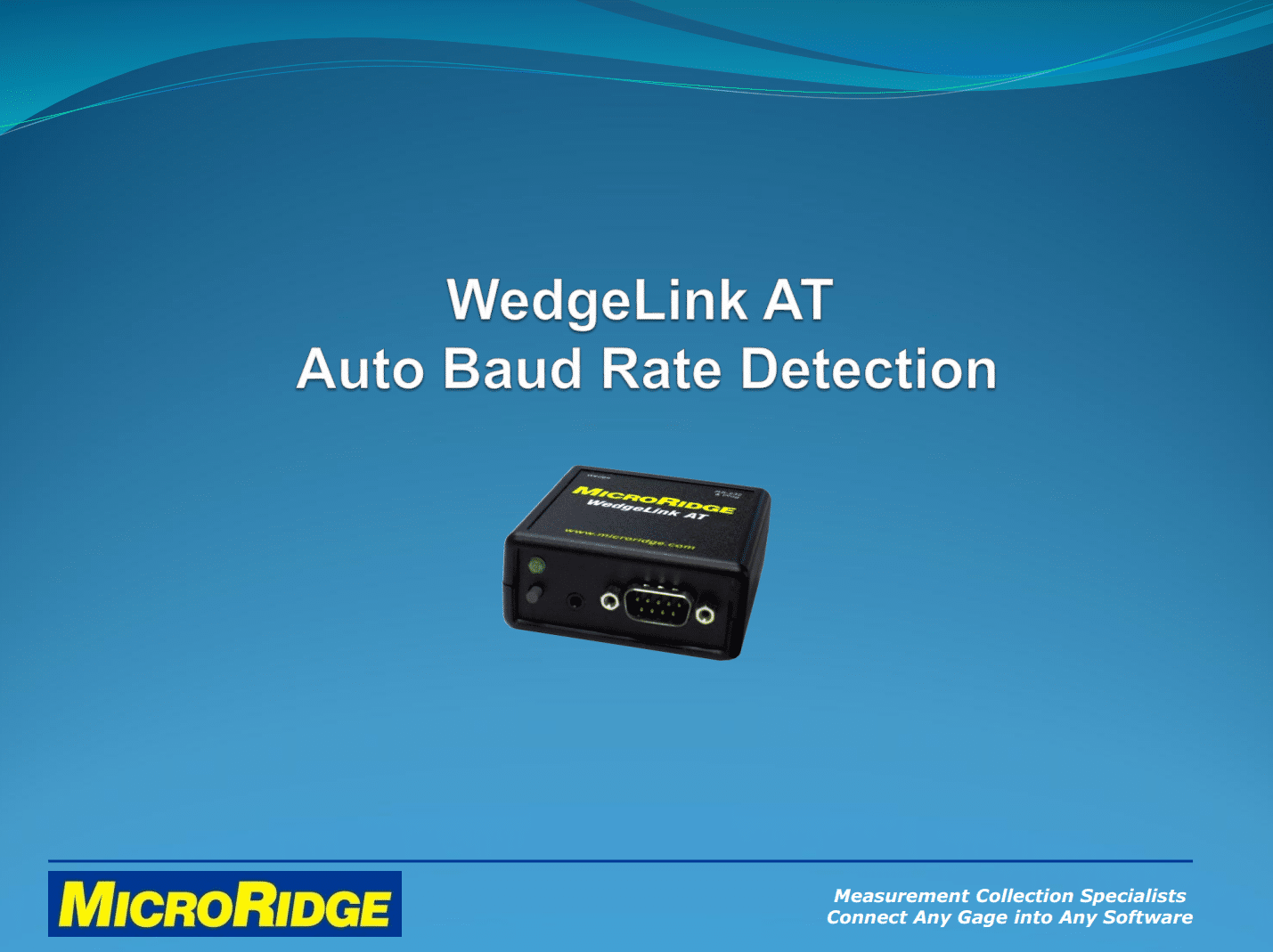
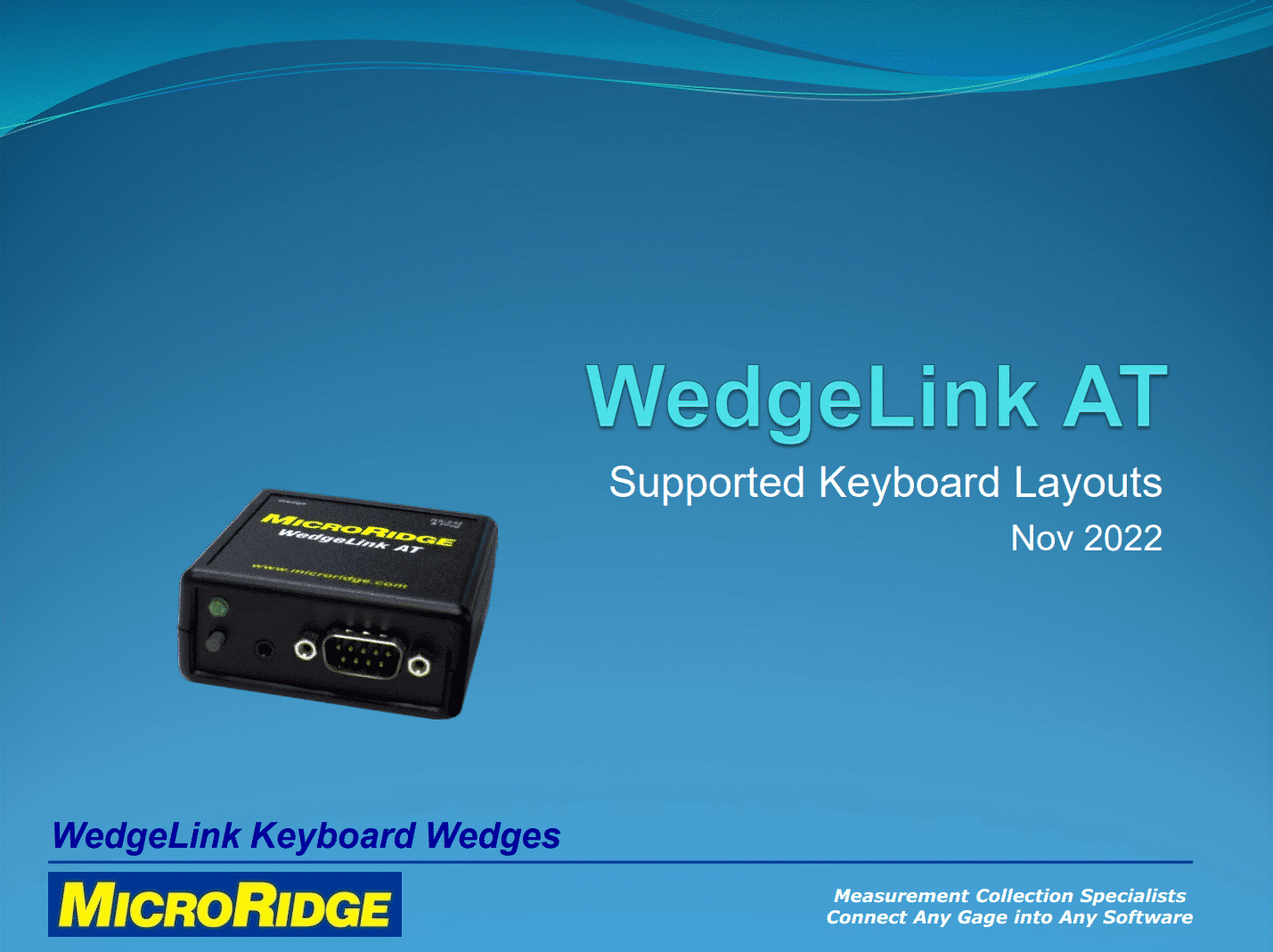
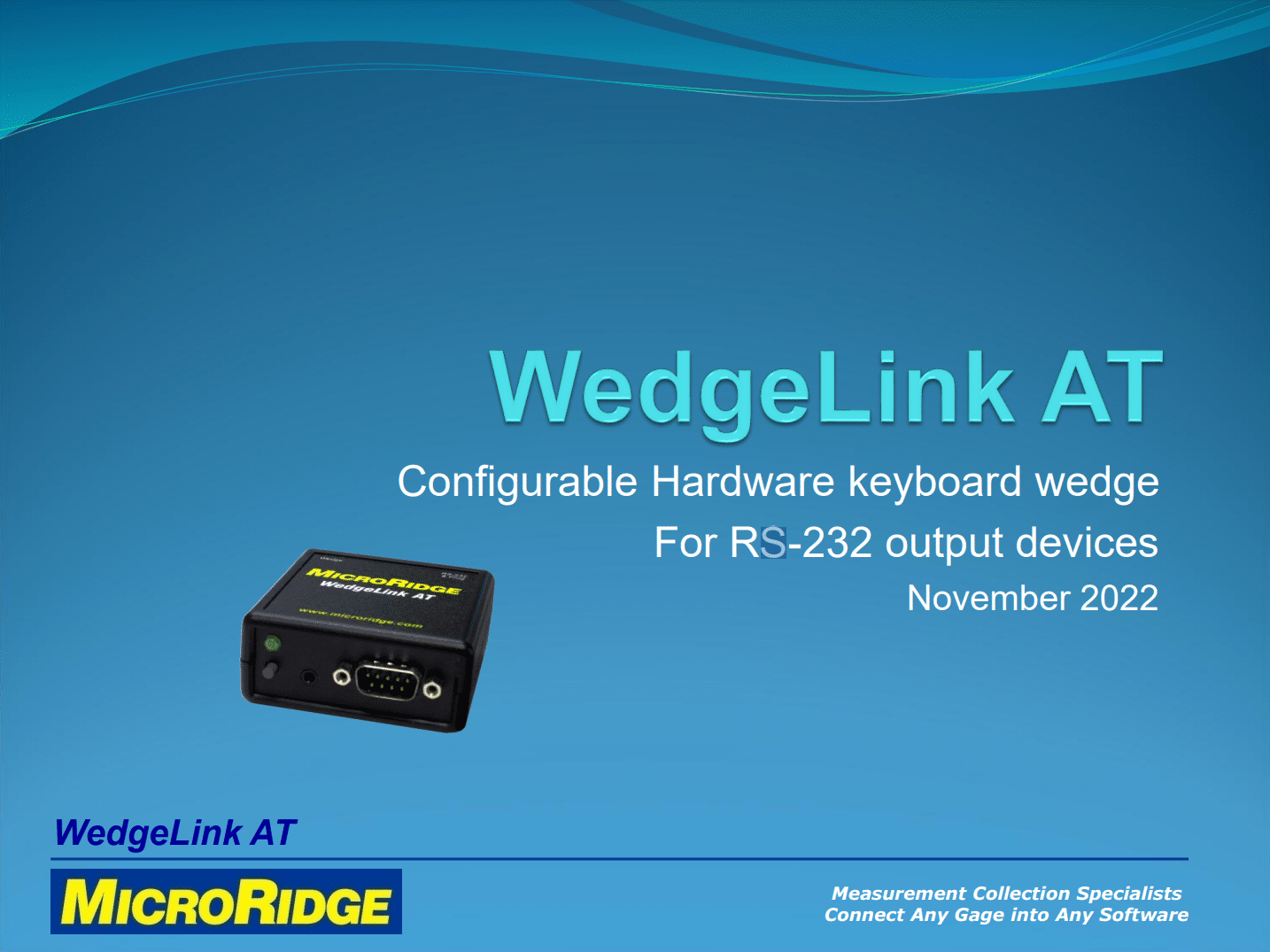
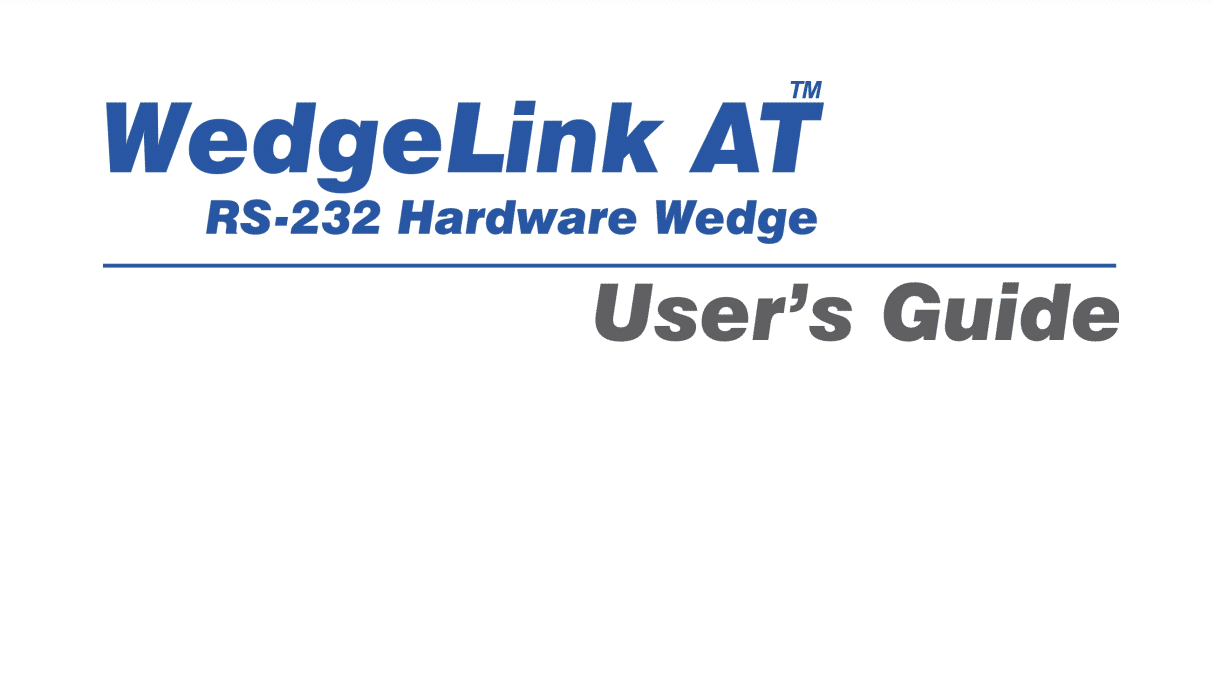
WedgeLink SP Hardware Keyboard Wedge
WLNK SP Installation
Hardware keyboard wedge for transferring data from serial devices directly into Windows applications such as Excel. No setup required for the WedgeLink SP.
WedgeLink Software Keyboard Wedges
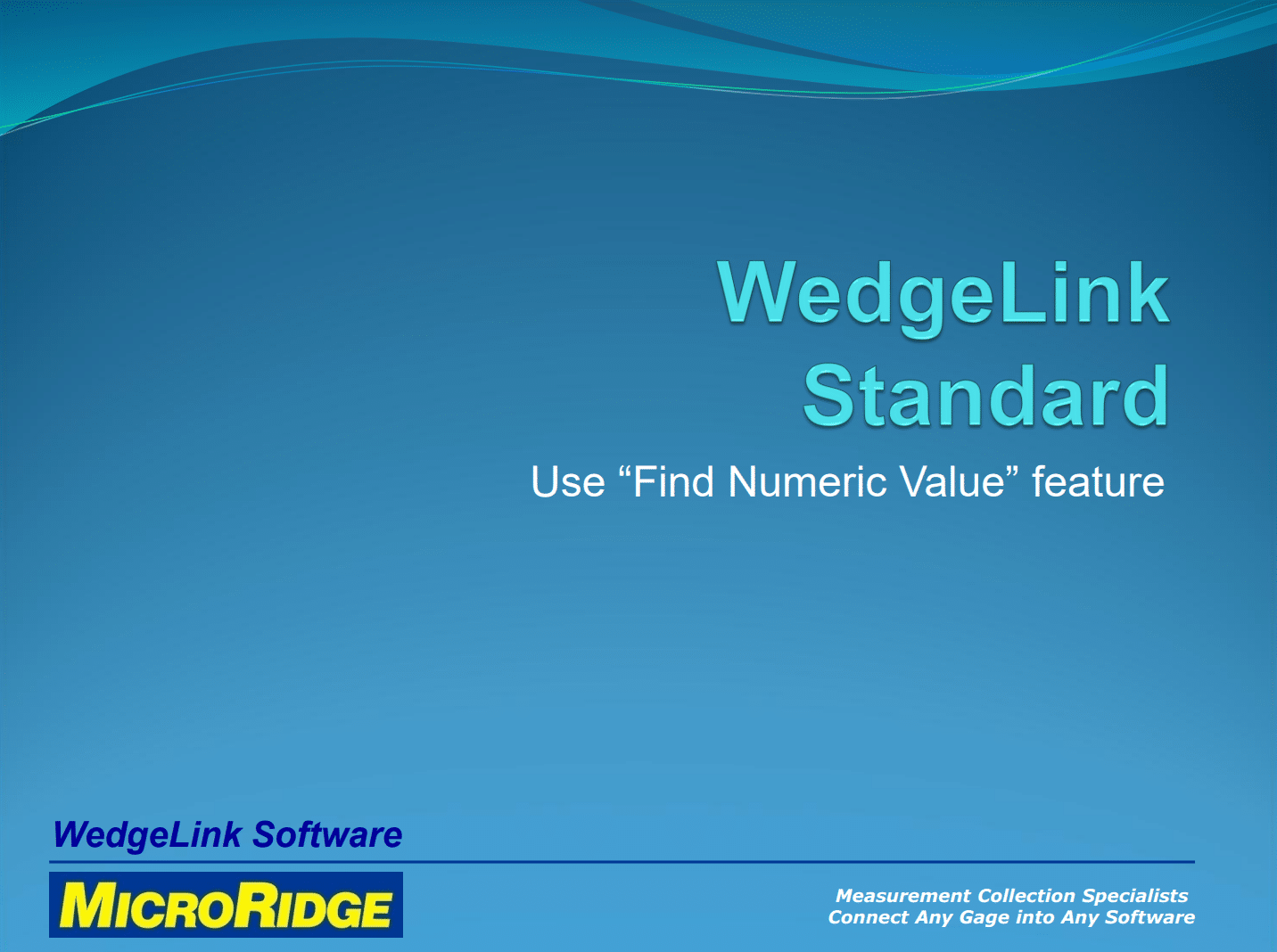
Product Information