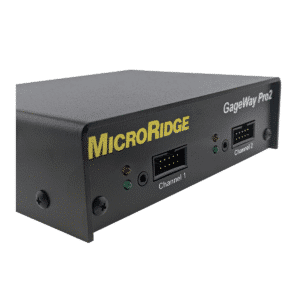Multiple Gage Interfaces
The GageWay Pro interfaces are the fastest, most advanced and configurable interfaces available today. These interfaces support a wide range of digital gages and serial devices from manufacturers including Mitutoyo, Mahr Federal, Ono Sokki, Fowler, INSIZE, Starrett, Sylvac, Ohaus, Mettler Toledo, etc.
GageWay Pro2
GageWay Pro4
GageWay Pro8
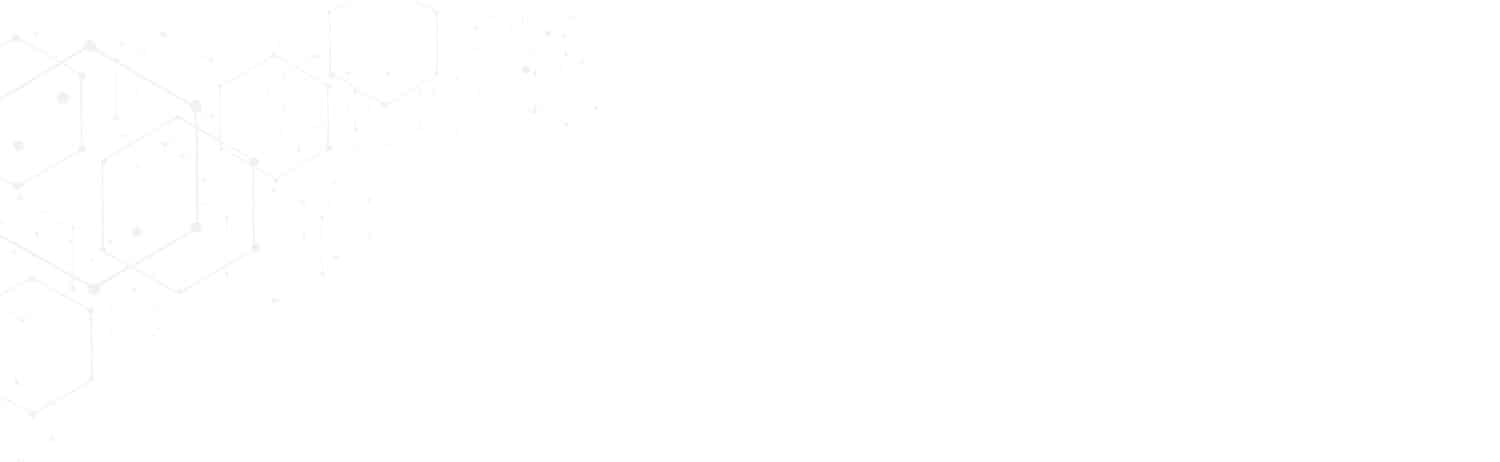
Gageway Multiple Gage Interface Features
The GageWay Pro interfaces are the fastest, most advanced and configurable interfaces available today. These interfaces support a wide range of digital gages and serial devices from manufacturers including Mitutoyo, Mahr Federal, Ono Sokki, Fowler, INSIZE, Starrett, Sylvac, Ohaus, Mettler Toledo, etc.
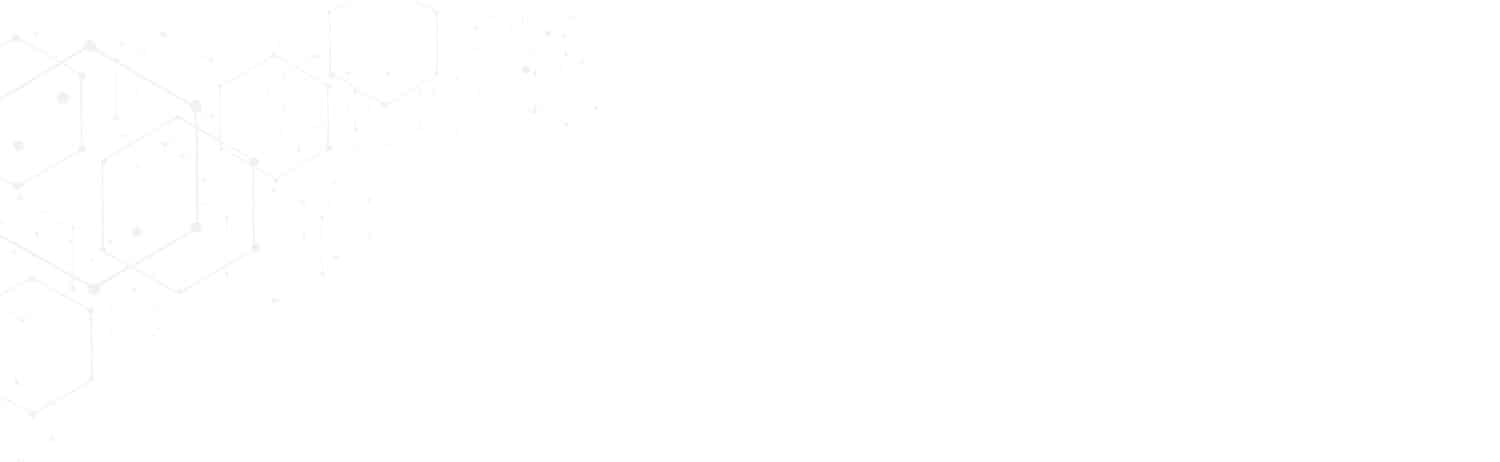
GageWay Pro Highlights
- All front panel input ports support Mitutoyo (also gages with Mitutoyo compatible output), Mahr Federal, Ono Sokki, Fowler, INSIZE digital indicators, RS-232, etc.
- RS-232 devices are connected via a low cost Level Converter cable (P/N: GW-LC) and your gage cable.
- The AutoBaud feature can automatically determine the RS-232 baud rate and communication parameters for any of the front panel input ports.
- USB Keyboard Wedge and USB serial ports are built into the GageWay Pro interfaces.
- No driver installation required for the keyboard wedge function (driver installation required for the USB serial port).
- Powered by the USB connection to your PC.
- Supports baud rates from 1200 to 57.6K.
- Includes a 6′ USB cable.
- Get a gage reading by pressing a foot switch (or hand switch), a computer command or the read button on your gage cable.
- Configure via an easy-to-use Windows-based Setup Program. You do not have to open the interface to configure it.
- To maximize the measurement collection speed, each gage channel has a dedicated processor and there is a communications processor to manage the communications with the gage channel and the host computer. For example, the Pro8 interface contains 8 gage processors and 1 communications processor for a total of 9 processors.
- High speed continuous read operation. Test run with 8 Mitutoyo gages in a continuous read mode for 60 seconds gave the following results:
- Previous Mx8 interface captured 984 measurements in 60 seconds.
- Current Pro8 interfaces captured 5,230 measurements in 60 seconds.
- Communications Test Program (ComTestSerial) included to assist you in understanding what is actually being sent from your gages and the GageWay Pro interfaces.
- Firmware updates available at no charge from the MicroRidge website.
- Several accessories are available for use with the GageWay Pro.
GageWay Pro Setup Details
Keyboard Selection
GageWay Pro emulates the following keyboards:
English (United States, QWERTY)
English (United Kingdom, QWERTY)
French (Belgium, AZERTY)
French (France, AZERTY)
German (Germany, QWERTZ)
Spanish (Mexico, QWERTY)
The default keyboard setting when GageWay Pro is shipped from the factory is English (United States, QWERTY). The keyboard descriptions listed above match the keyboard selection in the Windows Region and Language dialog accessible from the Control Panel.
Keyboard Transfer Rate
The default setting for the keyboard transfer rate is approximately 72 characters per second. In some instances, this rate is too fast for the computer that the GageWay Pro is connected to. You have the ability to reduce this rate to approximately 30 or 8 characters per second.
GageWay Pro Setup Program
There is a variety of output formats and configuration options available for the GageWay Pro interfaces. If you are just collecting measurements by pressing a read button on the gage, you may not need to use the Setup Program. Read more about the GageWay Pro Setup Program.