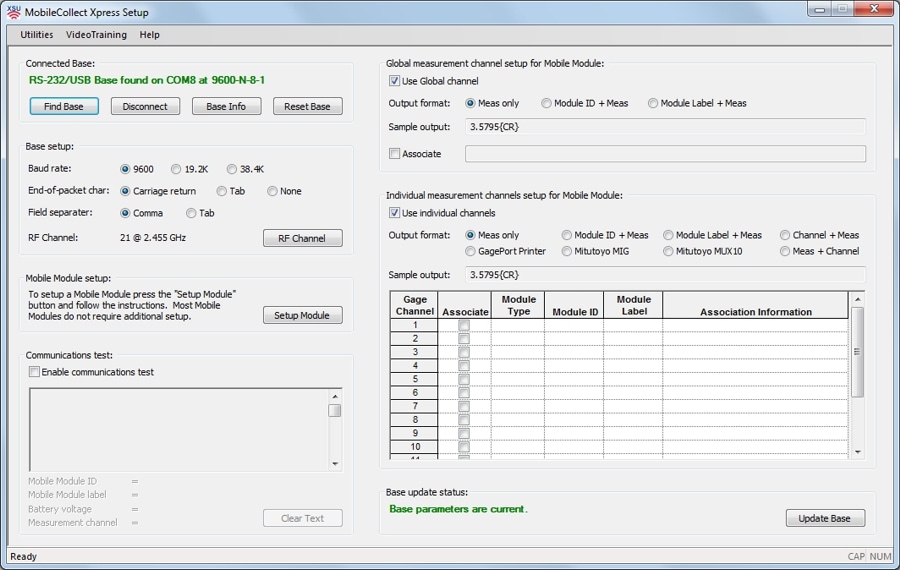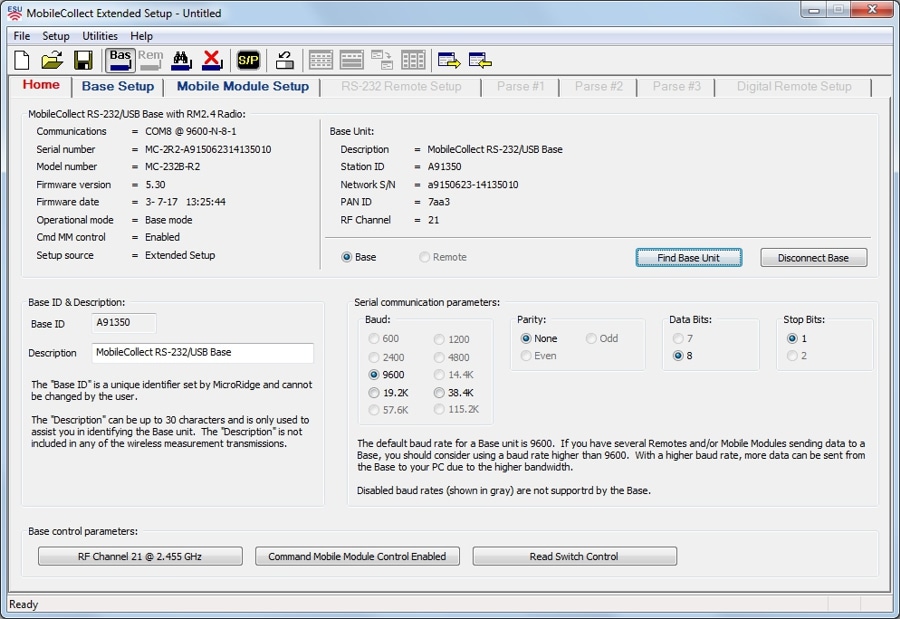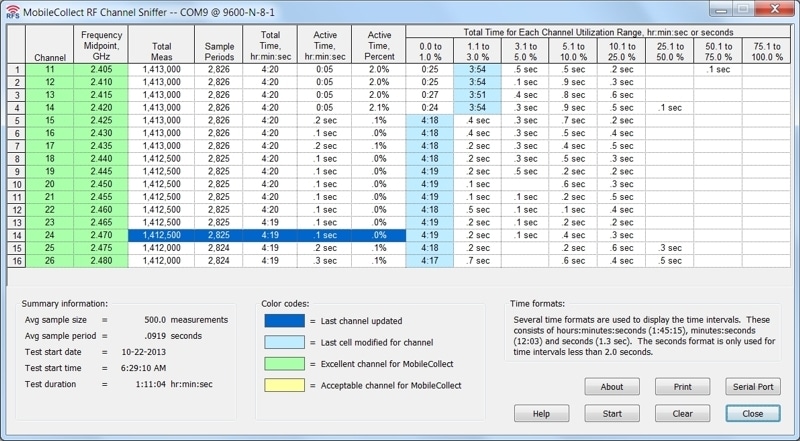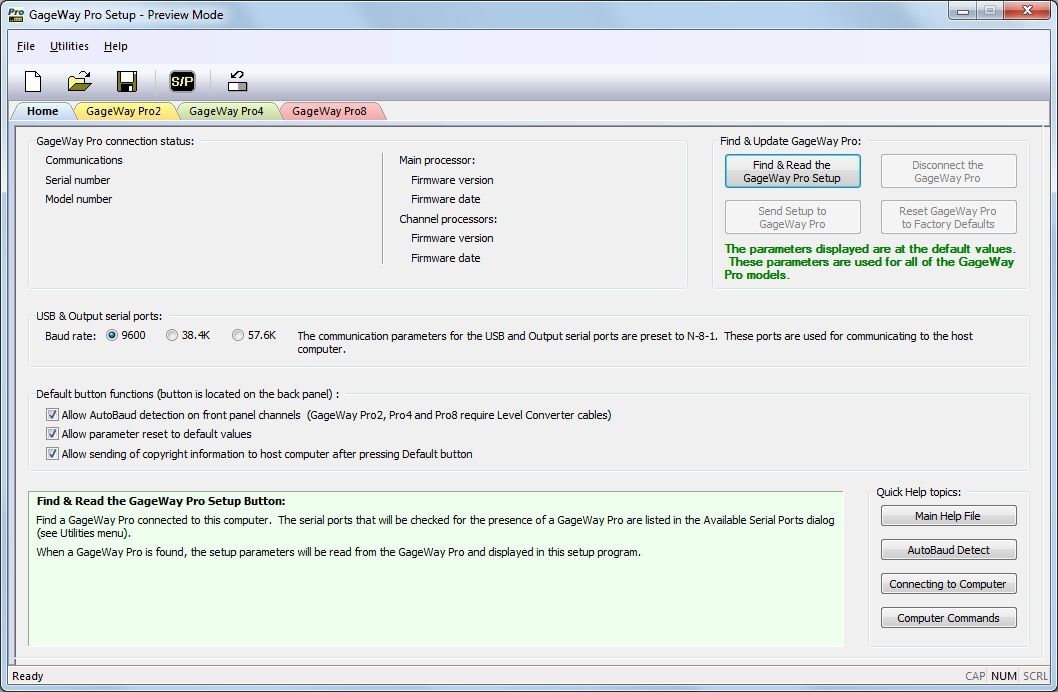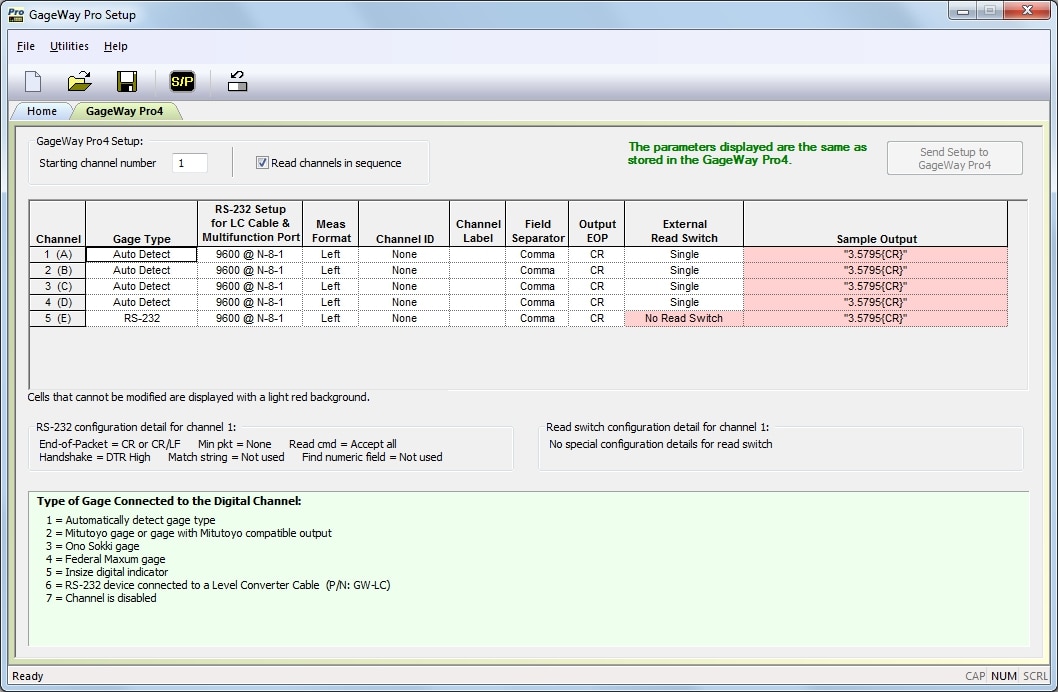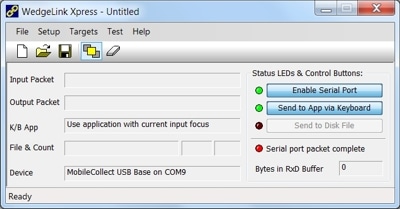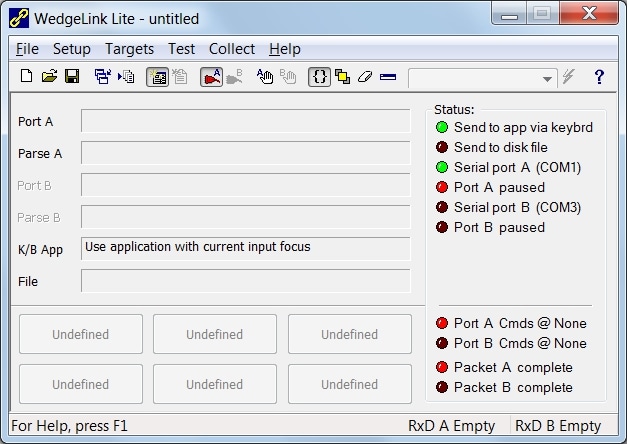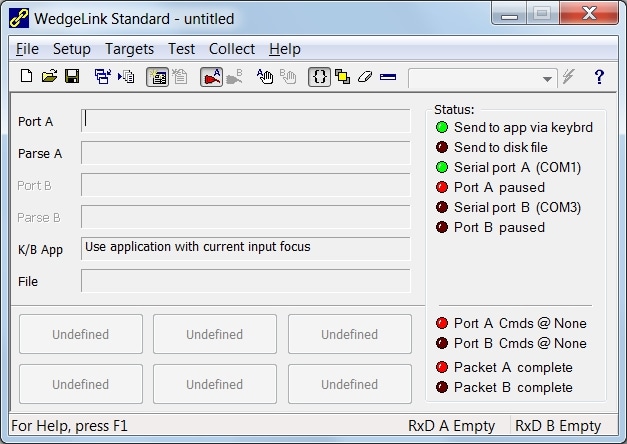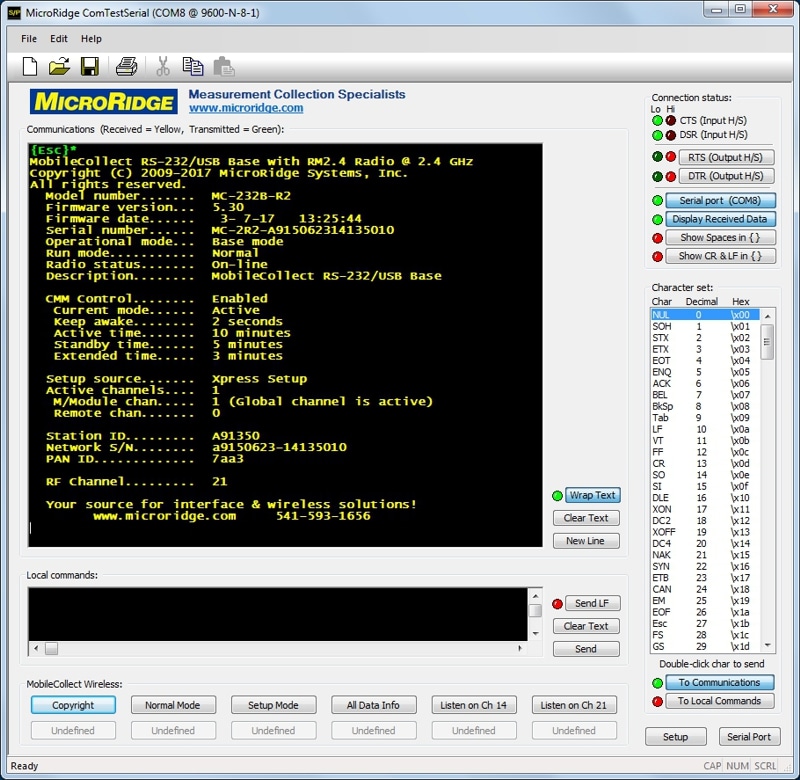Software
Software Programs
Below are the programs developed and currently supported by MicroRidge. All of our programs have been tested on Windows XP, Windows 7, Windows 8, Windows 10 and Windows 11.
MobileCollect Programs
Xpress Setup Program
The MobileCollect Xpress Setup Program is used to set up and configure the MobileCollect Bases and Mobile Modules. The Xpress Setup Program provides access to the most common setup features required by most users to configure their Mobile Modules (Mini, Digital and RS-232) and Bases (USB, USB MicroBase and RS-232). The Xpress Setup Program is easy to use, and we strongly recommend that you take a look at this program. If the features you require are not supported by the Xpress Setup Program, you can use the Extended Setup Program.
Extended Setup Program
The MobileCollect Extended Setup Program is used to set up and configure the MobileCollect Bases, Remotes and Mobile Modules.
The Extended Setup Program consists of a series of tabs. The Main Setup tab is used for Base and Remote configuration. The other tabs in the Setup Program will be enabled or disabled based upon the unit (Base or Remote) that you are configuring. Most people that use the Extended Setup Program to configure their Mini, Digital and RS-232 Mobile Modules could use the MobileCollect Xpress Setup Program.
RF Sniffer Program
The MobileCollect RF Sniffer allows you to determine the amount of RF communications occurring on each of the RF channels that can be used by MobileCollect. The Sniffer takes 500 measurements on a channel and determines for each measurement if there was any RF activity. After the measurements are taken on a channel, the Sniffer moves to the next channel and repeats the process. It takes approximately .096 seconds (96 msec) to capture the 500 measurements on a channel. The total time to scan all 16 channels is about 1.6 seconds.
GageWay
GageWay Pro Setup Program
The GageWay Pro Setup Program is used to configure the interface options and transfer these options to and from the GageWay Pro. The setup program contains a Home Tab that has options used by all of the GageWay Pro models. The setup program also includes a tab for each of the GageWay Pro models. When a GageWay Pro is found by the setup program, the only tabs that will be displayed are the Home Tab and the tab for the GageWay Pro model that was found.
All of the screens contain extensive Help information directly on the screen. When a setup is created, you can transfer it to the interface. You can also save this setup to a file as a backup or for transferring to other interfaces.
WedgeLink
WedgeLink Xpress Keyboard Wedge Program
WedgeLink Xpress is a software keyboard wedge designed to work with MobileCollect Bases. A keyboard wedge reads data from a serial port and passes this data to a PC application in such a manner that the application thinks the data is entered via the keyboard. Keyboard wedges are commonly used with applications such as Microsoft Excel and other data database programs.
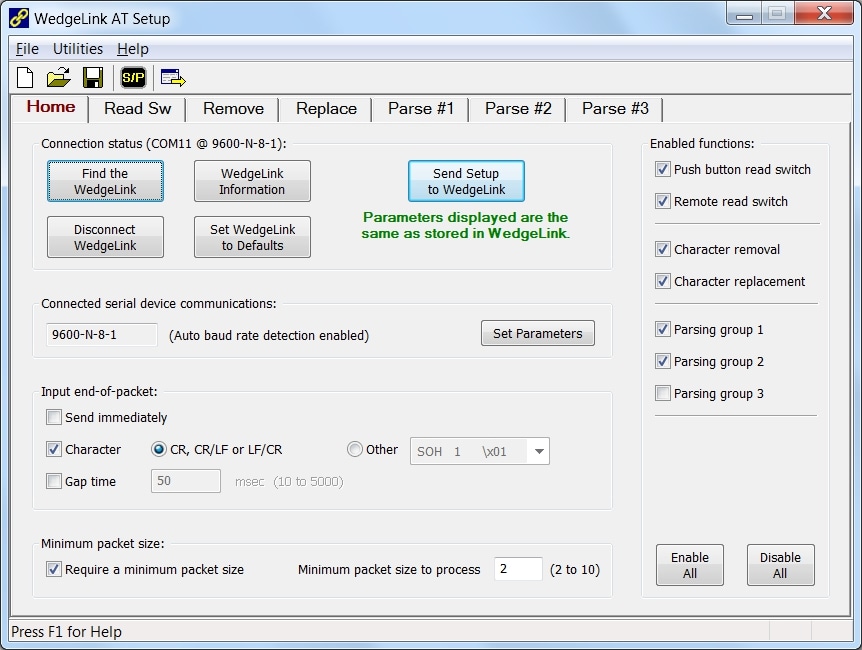
WedgeLink AT Setup
The Setup Program features a series of tabs that allow you to easily configure your desired parsing scheme. To use the Setup Program, simply connect the USB cable to the Setup Port on the WedgeLink AT and press the “Find the WedgeLink” button on the Setup Program. When you make changes in the setup parameters, the Setup Program will notify you that you need to send these parameters to WedgeLink AT.
WedgeLink Lite
Software keyboard wedge for users that do not need to perform any data parsing on the input packets. WedgeLink Lite does allow you to add a date/time stamp as a data prefix.
DVD $99 | Download $89
*Per License that is good for one workstation
WedgeLink Standard
Software keyboard wedge for users that need full data parsing capabilities.
DVD: $205 | Download $195
*Per License that is good for one workstation
ComTestSerial
ComTestSerial Serial Communications TestProgram
The ComTestSerial serial communications test program allows you to test communications with any serial device. MicroRidge saw a need for a fast, effective and easy-to-use serial test communications program. MicroRidge developed ComTestSerial to meet that need, and are offering it free of charge to anyone who has a need for a communications test program. When testing your MobileCollect system, you can easily send the data received by a Base to ComTestSerial. You can also send commands from ComTestSerial to your Base. ComTestSerial is included with the Xpress and Extended Setup Programs.