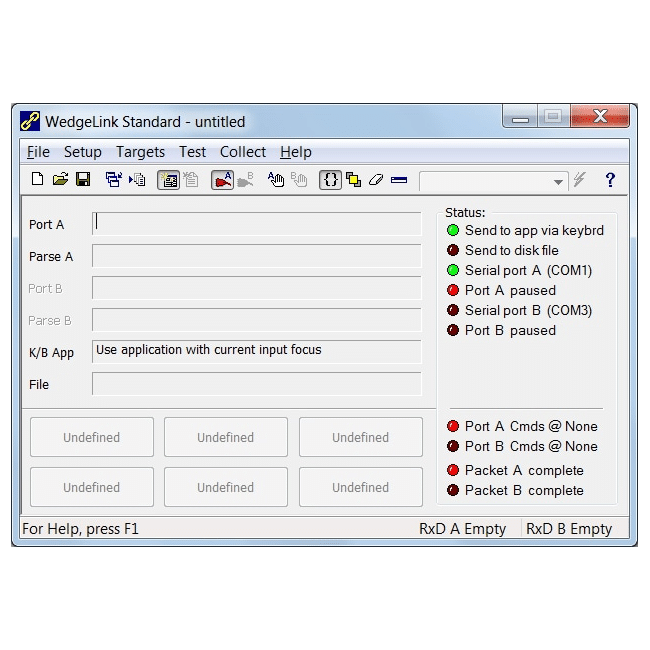WedgeLink Program
The WedgeLink Software Wedge is available in 2 editions: Lite and Standard. Both editions are full featured and the only difference between them is that the Lite edition does not support data parsing except for the addition of a date/time stamp.
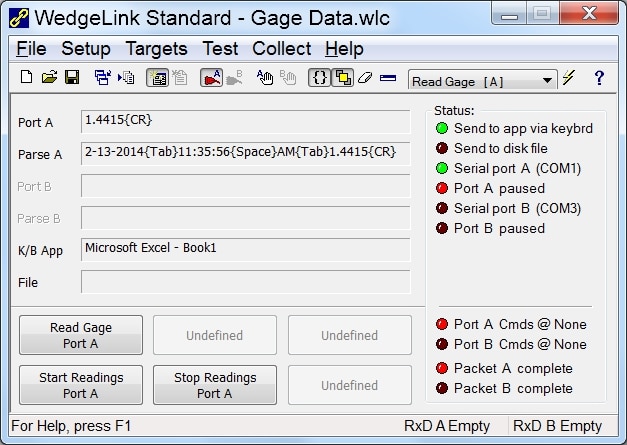
Download Lite/Standard, 3-Day Evaluation and Purchased Versions
Download either WedgeLink Program here. One download for the Evaluation and Purchased version for both Lite and Standard. For purchased versions, enter you registration key within the program for full access to all your features.
WedgeLink Lite & Standard
When to choose WedgeLink Lite ($89)
- If the data format coming from your serial device is exactly what you want to send to your target application. WedgeLink Lite does allow you to add a date/time stamp as a data prefix.
- You are looking for an economical solution for transferring properly formatted serial port data directly into Windows applications.
- Many barcode scanners and other devices can be used very effectively with WedgeLink Lite.
When to choose WedgeLink Standard ($195)
- If the data format coming from your serial device needs to be modified before sending the data to your target application (i.e., you need data parsing).
- You need to parse your input data packets and you need to add a date/time stamp to your data.
- Many serial devices output extra information such as units (pounds, inches, etc.) and you need to remove the units fields before sending the data to your target application.
Free Upgrade from Version 2 to Version 3
If you have a licensed copy of WedgeLink Version 2 installed on your computer, you can install Version 3 on the same computer. You will then need to enter your current Registration ID to license WedgeLink Version 3.
Version 3 Highlights
- Date/time stamp for Lite edition.
- Input field position control in Standard edition (i.e., specify how many measurements to send to Excel before positioning the input field to the starting column on the next row).
- Improved parsing test function.
- WedgeLink now uses ComTestSerial as the communications test program.
- Upgraded Help to current HTML format.
- Added Preview Mode to allow more time to evaluate WedgeLink prior to starting the 3-day Evaluation period.
- . . . plus numerous other updates to make WedgeLink even easier to use. Refer to User’s Guide for more detail.
Key Features
Serial Communications
- You can have 2 serial devices connected simultaneously to WedgeLink.
- If your computer does not have any physical serial ports, you can easily add 1 or more serial ports with a USB to serial cable.
- Separate parsing schemes can be set up for the data coming from each serial port.
WedgeLink Lite
- Transfers data as it is received from the serial device.
- Add an optional date and/or time to the data packet.
Testing
There are two types of testing built into WedgeLink: Data Parsing (WedgeLink Standard only) and Serial Communications. Often the information coming from your serial device is in a different format than what many customers realize. The testing features we have built into WedgeLink will enable you to get your system up and running in a minimum amount of time.
- Data Parsing testing allows you to simulate the input from your serial device so that you can verify that you have properly set up your data parsing.
- Serial Communications testing allows you to verify the format of the information that is sent from your serial device, and to test the commands that you may need to send to your serial device. ComTestSerial is the serial communications test program included with WedgeLink.
System Requirements
WedgeLink is designed for Microsoft Windows.
- 1 or more available serial ports.
- Requires Windows XP, Vista, Windows 7, Windows 8, Windows 10.
WedgeLink Standard
- 5 independent parsing schemes can be created.
- You can specify which input serial port the scheme will be applied to.
- If a packet contains a unique string, WedgeLink can select the parsing scheme to be applied to this packet based on the unique strong.
- Each parsing scheme allows you to do the following:
- Specify a prefix string to add to the beginning of each data packet.
- Specify a suffix string to add to the end of each data packet.
- Add the date and/or time to the data packet.
- Delete unwanted characters or character positions.
- Insert strings before or after specified character positions.
- Discard packets that do not contain the specified match string.
- Replace specified characters with a unique string.
- Math functions for screening high/low values, finding numeric fields, applying equations, etc.
- A packet can be identified by any combination of the following:
- A unique end-of-packet character.
- Number of characters in the packet.
- Gap time between packets.
Send Commands
- You can specify up to 100 commands.
- You can specify which serial port(s) are to receive the commands.
- 6 commands can be assigned to the command button on the main WedgeLink window.
- Specify number of times the command will be repeated.
- Specify delays within commands.