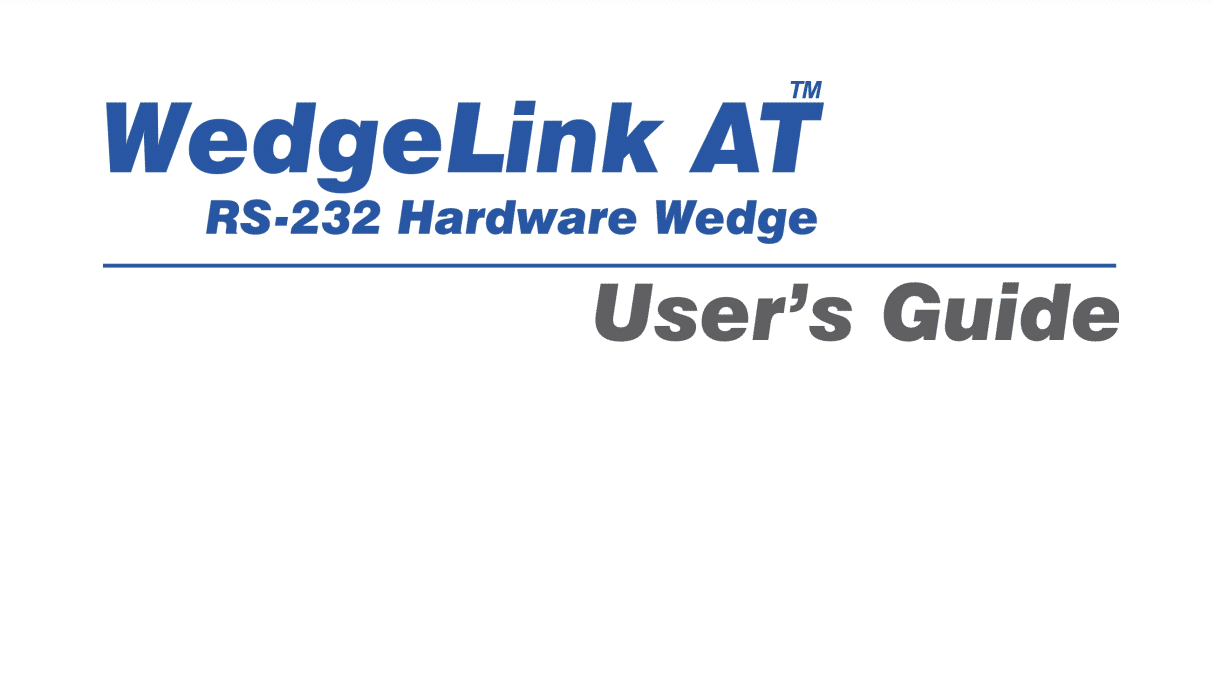WedgeLink AT Setup Software
WedgeLink AT Setup Software
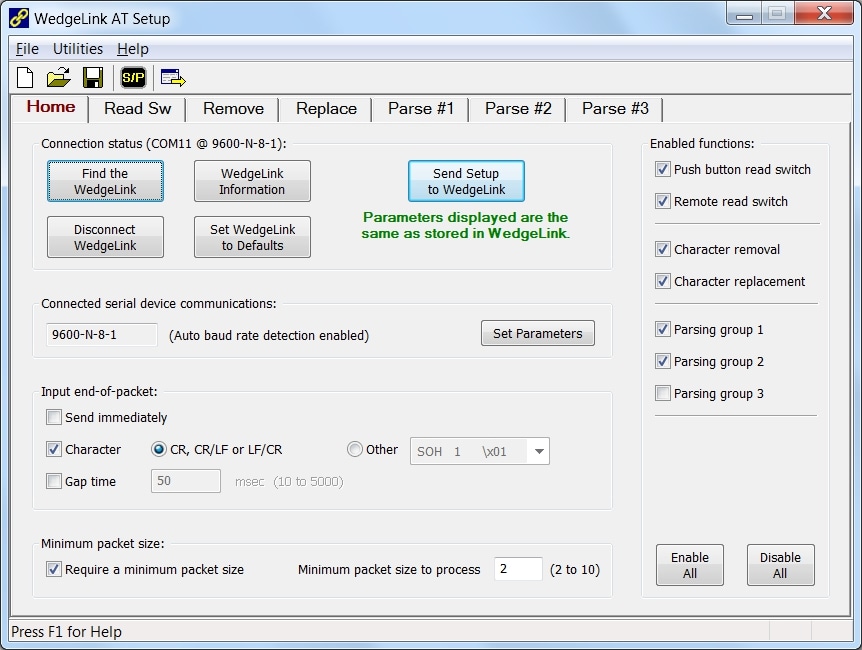
The Setup Program features a series of tabs that allow you to easily configure your desired parsing scheme. To use the Setup Program, simply connect the USB cable to the Setup Port on the WedgeLink AT and press the “Find the WedgeLink” button on the Setup Program. When you make changes in the setup parameters, the Setup Program will notify you that you need to send these parameters to WedgeLink AT.
User Guides